
This is a DSTV NOW guide for DUMMIES, in order to make it easy for non- technology people, to also be able to easily use this free service.
5 Simple steps to get you going:
| 1. Download the app. |
| 2. Register yourself as a user. (Simple process). |
| 3. You will enter your e-mail & create a password. |
| 4. Now Log in with this ID. |
| 5. You are now ready to start using this DStv application. |
** Below I will explain to you in simple wording how to get the best value out of this great feature that is a free extension to your DStv service. This is not something only for children or teenagers, but a benefit that someone of any age can use to catch up on events when you are not close to your decoder.
History & moving into the future.
- I know that technology is seemingly moving faster than the speed of light, but this one has a sure place in our future. If we look around us we can see a clear direction of technology going wireless, with the telephone being the prime example.
- Renting space on a satellite is a very expensive venture, so the Tv channel providers have to look at cheaper ways to reach us as their audience.
- The way that the internet and cellphones have developed, now makes it ideal to make information and entertainment available to us in this new way. (Via Internet Protocol).
- DStv Now started with only a few channels and already had more that 60 channels in 2020.
- In the USA some new television content providers have not even considered making use of satellites. They kicked off there services via streaming right from the start, very successfully.
- With this type of service becoming more popular, it is logical that the service features and quality will improve rapidly.
The advantages and disadvantages.
Pro’s:
- This is a free service to even non DStv subscribers.
- You are not bound to a specific location – (where your decoder is).
- DStv Now can be used conveniently in planning your viewing when you are not at home, because it has an excellent Tv-guide.
- You can stream (watch live) channels & download Catch Up programs to watch off-line (when you have no internet connectivity).
- Weather, rain or sun-outages do not affect your reception.
Con’s:
- Streaming video uses large amounts of data, (especially for HD channels), so you need an high speed connection, with an uncapped contract from your ISP.
- All the programs available through your DStv decoder is not on this streaming service. If your favorite channel is not there, you might only get it via your decoder. Check this on the Tv Guide or DStv website.
- Recording a program for later viewing is not possible.
- When watching live tv, one has no option than to have to sit through whole adverts, that the PVR eliminates.
- Some areas sometimes experience low internet performance and speed that causes buffering, that is highly annoying. (even though you might have a 10 Mega byte per second high speed connection). We will have to keep this in mind, and use these opportunities to make some coffee.
- There are certain programs aired via your decoder that may not be aired via a streaming service, because of Hollywood studio rights. At times like these you would just experience a black screen on your laptop or phone.
What can “DStv Now” do for me?
| 1) View programs on a Smart tv, or if I have a standard tv, one can connect a Media-box to it to lift it’s IQ to “Smart”. |
| 2) Watch tv on a Laptop, Tablet or Android/Apple Phone. |
| 3) Download my Catch-up shows to watch it later. |
| 4) Manage aspects of my DStv account. |
| 5) Keep my children and Granny entertained while I drive. |
How do I get started with DStv-Now?
*The following hardware is required:
| 1. “Smart” Tv, or one adapted with a Media-box. |
| 2. Desktop or Laptop computer. |
| 3. Android or iOS Tablet. ( iOS = an Apple product ). |
| 4. Android or iOS Cellphone. ( Only on Smart-Phones) |
| 5. Android to have software version: 4.4 KitKat or higher. |
| 6. Apple devices to have s/w version: Generation 4+. |
Current Televisions that are capable of showing DStv Now:
- SAMSUNG models 2015 & onward.
- HISENSE models 2018 & onward.
- LG models running on web.OS 3.0, 3.5, & 4.0.
- APPLE Tv. All the latest models.
Now let us get DStv-Now on line & working:
Step 1: For your Personal computer.

| 1. Go to DStv.co.za |
| 2. On the righthand topside you will see: “Sign in” and “Sign up”. |
| 3. Click on Sign up. & enter email, Mobile no. + create a Password. |
| 4. Then click on create an account. |
| 5. A message will be sent to your email or SMS. |
| 6. Open the email and find the “verify now” button. Then click on it. |
| 7. It will take you to your DStv account. |
| 8. Your name will appear in the right-hand corner. |
| 9. Click on your name and then also on DStv subscriptions. |
| 10. Fill in your customer number or smart-card number, account holders name and Country. |
| 11. Click on “Link DStv Smart-card. |
| 12. On the next page your account will be shown as “Active”. |
| 13. No go back to DStv.co.za & click on the Icon “Live Tv”. |
| 14. The Channel List will appear for your entertainment. Now let the FUN begin! |
Step 2. For your Smart Tv:

*All the different makes have very much the same procedure. PLEASE NOTE: This procedure is adapted from time to time by Multichoice.
| 1. Most newer televisions will already have a DStv icon on it’s home. (LG falls into this group). screen. On older ones, go to it’s app store and search for DStv Now. (Usually the first one that appears). |
| 1+. New Samsung Tv’s seemingly do not have this Icon on their Main Home screen. There is a process to achieve this that I will add here in future, in more detail. |
| 2. If you click on it, a DStv Code will appear on your television screen. Just leave it there, and move over to your laptop. |
| 3. On your PC(Laptop), go to the website www. dstv.co.za. then click on: “stream”. |
| 4. Click on : Steam Live Tv. Then “Sign Up” (This is the registration process.) |
| 5. Fill in your Mobile number & E-mail address. |
| 6. Create a Password. |
| 7. Then click on “Create an account”. |
| 8. You should now fill in the number that you found on your Tv screen. |
| 9. Click on finish. |
| 10. Click on “sign in”. |
| 11. It will indicate “SUCCESS” |
| 12. Now you will see the “show list” on your Tv and the fun can begin! |
Step 3. Your Android/Apple devices:
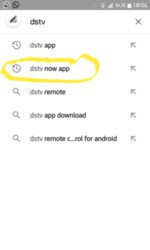
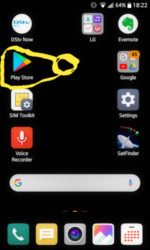
STEP 1
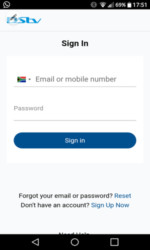
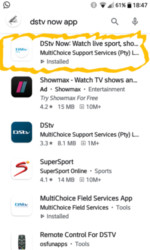
| 1. Go to Android or Apple App store icon on your phone home page. |
| 2. Search for DStv. – DStv Now App will be listed. – Click on it. (It’s Free). |
| 3. Click on install to download it to your phone. (Quick process). |
| 4. Click on: “Open” and sign-in page appears. |
| 5. Enter your Email or Mobile number & Create a Password. |
| 6 Click on “Sign in” (Save these for next time you want to login). |
| 7. Away you go! Now you can have some fun! |
Step 4. I do not have a DStv account?
- Account holders with the various DStv packages will automatically receive the most amount of channels allocated to their package.
- For the ones who are not DStv subscribers, there are 13 channels available for you to watch without any cost. (In 2020).
- To get your Phone or Tablet on line, you follow the same procedures as described above. Only when you get to the part where they ask for an account number or smart-card number, you look for the icon that says “SKIP” and it will take you on to the next step where you only receive the Free channels.
Facts on DStv Now, every one should know.
- On this platform you have Channels that are both in Standard definition as well as High def. same as through your decoder.
- You have a Pin controlled Parental control to limit children using these devices.
- You have access to all the channels through your DStv decoder, as well as through two on-line devices at the same time. You may however register two more devices that you may use interchangeably. Although you then have 5 devices with the facility, you will only be able to use 3 at one specific time.
- Now that you have a DStv login, you can change your profile name and picture. You also have access to the DStv.com website, Supersport website,as well as the Box-office website.
- This information was written for mainly South Africa, but the same applies for other African countries, with only minor differences here and there. Tv programming also varies from country to country.
- A list of countries that are allowed to use DStv Now is available from DStv.
- With the direction that technology is developing in these times, am very positive that this service will expand rapidly over the next few years, with many new benefits for the users.
It is my hope that you found the required information here to put you speedily on your way to use this application effortlessly.
