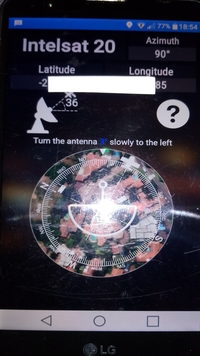
“The purpose here is to do it without a professional meter”
1, Introduction:
Over many years, I have often shown RV/Caravan and camping enthusiasts how to install their own DStv and Satellite systems successfully where ever they happen to find themselves. I never got one call from them for any more help. My answer to anyone is therefor – absolutely – yes.
At home it is even easier, because you have better resources available. Just follow my easy steps and you will soon be watching your favorite satellite channels. It is especially difficult and expensive for people livings in far off places outside city limits to get technicians out to install their dishes. I will make it as easy as possible for you to do it yourself.
2. You will need to do the following:
- Make a list of your material & items needed.
- Do your shopping and get all the items you will need.
- Determine a good position for your dish.
- Decide on the best route for the cable from dish to decoder.
- Get all your tools ready and in position.
- Drill the four holes for the bracket and bolt it down.
- Assemble the dish & place it on the bracket.
- Align the dish to the satellite.
- Install the cable, and connect it to the dish and decoder.
** Following these simple steps detailed below, will have you finished in no time and the proud owner of a fully functioning DStv or Satellite system.
*TIP: Allocate at least 3-4 hours for you to complete the task. Because the work is done outside, you have to choose a pleasant sunny day for this venture.
3. Planning and material quantity list:
- Get onto your roof area and look at the neighbors dish. This will give you an good idea what direction your dish should face. Now, if you look around your own house, where can you see a wall that would be easy to mount your dish onto, so that it faces the same direction without any trees or obstacles in the way? A North or East facing wall would be most ideal.
- Some houses are so designed that it is only possible to install the dish on a South or West wall, which will require a bracket that can go 500mm past the roofs eve and 1000mm up, so the dish will clear the roof. (Called a West-mount bracket).
- Remember your dish will be getting it’s signal 36 degrees from horizontal, up in the sky, so obstacles lower than 36 degrees will be no problem. ( Your free Satellite Finder App will help you guide your way past any obstacles.)
- Take your time with this step, because it will determine what type of bracket you will need. Also try to stay away from the roof overhang, because this can be in the way of the incoming signal.
- Once you find an ideal spot, you have to just confirm that the elevation angle of the dish will clear any trees or objects. You can do this by taking any straight tube or broom stick and let someone hold it for you with your phone on top of it indicating 36Degrees on the Satellite Finder spirit level or inclinometer. By you looking up the tube, it will show you if there is any obstacle in the way above the tube.
- Because your signal is coming from 36 degrees up in the sky, higher is not better. Try to get a spot that will also be easier for you to work at.
- If you have an area that has a level cement slab, rather put it there. This will make the job much easier and safer than to work on a ladder, or roof with a steep pitch.
- These steps now give you clarity about where the dish will be so you can determine cable lengths etc.
- Now you can determine the shortest route for the cable to follow, where as much as possible of it will be in the shade. Measure the total distance horizontally and vertically, add 30% for safety and you are done.
- This planning phase takes a bit of time, but believe me it is the hardest work of all and the most important. Now you can start the downhill to completion.
4. Buy all the items on your list:
- Elsewhere in this blog you will find a post that describes all the components in a typical DStv system, what it’s function is and the quality standards that is required for best results and longest life.
- DISH: For DStv and most other satellite broadcasts in South Africa and Africa, you will require at least an 80cm (800mm) Dish.
- Steel dishes are fine for most areas. Only at the coast will you need a fiber or aluminum dish. (Against corrosion)

- BRACKET: Most houses will only require a standard 300 x 150mm wall bracket. In some situations you might need a special bracket to get past the roofs eves (over-hang) 1000mm x 500mm. To lift the dish above the roof, a 1000 x 1000mm bracket may be required.
- BOLTS: Do not use Rawl-bolts (all metal) for mounting the bracket. The dish will be constantly vibrating in the wind, causing it to come loose. Steel coach screws with plastic wall plugs can absorb this vibration and last many years without fault. 3 – 4 Bolts will be sufficient.Their size is: 8mm thickness and 50mm in length, with a 13mm hex-head.
- WASHERS: It is advisable to get some anodized washers for each bolt to eliminate corrosion of the bolts or bracket where the bolts contact the bracket.
- CABLE: Many shops only stock White RG6 cable and it is good enough especially if 90% of it is going to be in the shade and not exposed to any water. The best option would be to use Cable that has a polyethylene outer casing. This cable does not absorb moisture and is very resistant to the harsh African sun.
- CONNECTORS: You will need two F-connectors, but rather buy 4 so you have some spare in case one breaks. For DIY the standard screw-on connector is good enough. You do not need special tools to crimp it.
- DECODER: Then you will have to buy the specific decoder that you want to use. Remember that you cannot use a DStv South Africa decoder in other counties in Africa. They use a dedicated Decoder for Africa.
- LNB: You will also need the appropriate LNB for the specific decoder.
- SURGE ARRESTOR: Something to consider is to get a surge or lightning protector power plug to protect your TV, DStv decoder and LNB during storms and load shedding. (A discussion about this is elsewhere on this site).
- FIXTURES: Also get some 7mm cable clips and black cable ties to fix the cable where needed.
5. Tools & helpful items required:

- You will need a very stable ladder, preferably of the aluminum type. It must be tall enough to take you onto the roof with your satellite dish in hand.
- An electrical extension cord, with a multi-plug for at least 3 devices.
- Not a hammer drill, but a percussion electrical drilling machine that uses CDC drill-bits. You will need an 6mm and a 10mm masonry bit for the dish mounting. If your planning requires that the cable go through a wall, you will also need a 10mm bit that is 400mm long.
- Wrenches required are 10mm and 13mm wring spanners. A 13mm socket with ratchet handle will make it easier tightening the coach-screws.
- No.2 Phillips screw driver, as well as a medium flat screw driver.
- A medium size ball peen hammer.
- A pencil for marking the holes to be drilled and a spirit level.
- You will also need a small television set of less than 19 inches to take on the roof.
- A compass and incline-meter will also help to get the direction right, but it is not essential. ( There are Phone Apps for both of these.)
- A glue-gun makes cable installation a breeze and a good torch will help you get the cable through dark corners.
- If you are a frequent caravaner/ camper it might be worth buying a decent signal meter to make the job easier.
6. Safety:
- Make sure your ladder’s footing is secure and sturdy.
- Open some roof tiles on your way up, so you have some place to hold on to.
- If possible have someone help you with the uncomfortable carrying.
- Wear a pair of soft rubber soled shoes to eliminate slipping.
- Create a level area where you will be working, to put your tools.
- Protect yourself with a hat and sunglasses.
- Always make sure you have a solid footing.
7. Now you can start the action part:
- You have already determined the ideal position for the dish. Get the dish bracket into position, check that the vertical pipe-section is true with the spirit level and then mark the holes on the wall with your pencil.
- On a face-brick wall, you must not drill any holes between the bricks, but in the middle of each brick. The cement between the bricks is not strong enough to be resistant against strong winds. Just position the bracket optimally, your drilling machine will do the hard work.
- Now you can use the 6 mm drill-bit to drill a pilot hole in the center of the marking of each hole. Then with the 10mm bit you can get the holes to the correct size.
- Use the hammer to gently tap the plastic plugs until they are neatly level with the surface. Now place the bracket in position and get one screw including it’s washer and twist it by hand into the plug, just until it grips.Take your ratchet with the 13mm socket and start the tightening process. Then put the remaining screws in position and turn them until tight.
- Now you have an extra solid item to hold on to for the rest of the process.
- It is best to assemble the dish on the ground where you are more comfortable. There is usually an instruction leaflet in the box. Tighten the adjustment screws just tight enough so that it can still move somewhat. Also mount the LNB into it’s holder.
- Looking into the dish-face from the front, set the LNB angle to have the cable connector at the 4 o’clock position. This is just an estimate. You will finalize it later.
- Be very careful not to bend the dish face when carrying it, or during adjustment. Rather handle the dish by the back bracket. Now you can mount the dish on the bracket and tighten the U-bolt nuts finger-tight.

- Most dishes have a set of markings on the side of the back bracket. You can begin by setting this to 36 degrees in Gauteng, but less in Cape Town. This is the North/South or Up & Down adjustment.
- The East/West alignment you can set with the compass to about 62 degrees on your App. This is done by slightly loosening the U-bolts.
- Now you can use a 2 meter coax cable with connectors to link the dish and the decoder to each other. Connect the decoder to the Tv monitor and get the DStv basic menu on the screen.

8. Dish alignment:
- This is the part where you will need a lot of patience when you do it the first time. Give it a try at least for 30 – 60 minutes. If you feel that you would rather get an installer to quickly come and do this for you, feel free to do so. He will charge you only a small fee and you will still be saving a bundle. Once you have achieved success, the next time will be a breeze, especially for campers that have to do this often.
- On your HD decoder you will have to confirm the language by pressing OK, – then the satellite as IS20. (Eutelsat36B for Africa). – then Manual setup – OK. When using an HD decoder with a universal LNB, you can confirm that in this Menu.
- With an Explora you do not have to choose because it only works with a Uni-cable LNB (Smart LNB). The two columns indicating signal strength and signal quality will be empty.
- Now attach your phone with the Satellite Finder App set to Azimuth, onto the LNB arm with press-stick and rubber bands. I use the app called “SatFinder”. Just remember to let the app do it’s Calibration first, before you start, by tapping on the circle. Position yourself behind the dish and do what the app indicates. It will show you a Satellite top-view of your house, with a compass over it.
- Your job now is to make very small movements East to West with the dish, until you hear a beep on your phone. Leave the dish in this position and while your helper is watching the signal meter on the Tv, you can move the dish up or down until you get a blue line on the signal strength. Be very patient for it will happen.
- Once you get a blue line in the signal strength bar, maximize it on both movements and then lock the bolts. You should now also have a small blue line on the signal quality.
- With one hand on the LNB you can now maximize the quality by rotating the LNB clockwise or anti-clockwise.
- A 70% signal strength is sufficient and with more than 80% quality the decoder should work well. With tweaking you can get to between 90 and 100%.
- You can now finally lock all bolts in position.
- Highlight the scan button on the decoder and press ok for it to start. Once the scanning has been completed the decoder will automatically do a software upgrade. Just leave it to complete and do not unpower it before it has not rebooted and shows channel 100.
- Having a picture on your screen is a momentous achievement, that requires you to congratulate yourself for a job well done.
9. Doing the last finishing touches:
- You are now motivated to do pull in the cable and connect the decoder to your main Tv in the house, so you can quickly carry all the tools from the roof for the next phase.
- Luckily you have already decided the cable route in your planning phase, so now it is just the process of getting the cable into it’s final resting place. You can choose if the glue gun or cable clips (staples) are the best option to fix the cable neatly along it’s route.
- That done, only leaves you to install the two F-connectors to the ends of the cable and screw it on at both sides.
- Now you should have channel 100 playing on the screen, and all that is left for you to do is to Phone DStv on: 011*2892222 to register your new decoder and activate the smart-card.
- Congratulations! For the next few weeks you will be the Hero in your household. Well done!
10. Other service providers:
- If you are in one of the other DStv counties in Africa, the whole process will be the same as above. You will just be getting your signal from the Eutelsat 36B satellite and your dish will be facing in another direction. Your decoder will be pre-programmed to receive that signal.
- The same applies if you want too receive programs from broadcasters like Deukom, Zuku, Reunion, Botswana or any other Free-to-Air service. Only your LNB skew angle would differ. Your phone App will also help you here.
11. Some helpful Tip’s and Tricks:
- Cables can be very unsightly and hiding them is to everyone’s benefit. Some homes have built in conduit pipes to put the cables in. It does however take some time and effort to do so, but very worth while for the neatness you achieve.
- If you do not have those available for especially for cables that run vertically, you can always run a cable inside or behind a drain water down-pipe, making the cable invisible to anyone.
- On the inside if a house, you can always look out for a closet in the room behind the Tv equipment. It is easy to just drill a hole through the wall, with a few more holes through the back of the cupboards shelves and you can then feed the cable from the ceiling to the decoder.
- For any part of the cable that is exposed to the sun, the best is to use black cable which is more U/V resistant. You may also cover that piece of cable with some cable shrink, available from electronic stores. This will lengthen the life of exposed cables.
