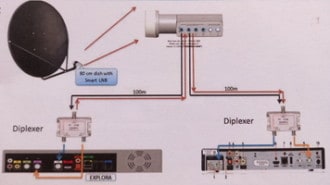
Introduction:
It does not matter in which country you reside, all satellite systems work on the same basic principals. Here I will explain in detail, what each component does and why. This knowledge will make it easy for any beginner to understand and apply it to their do it yourself project.
2. What you need to know:
- We need to know each component’s function to be able to repair or replace it.
- One needs to be able to identify a component, so you can ask for the correct item when you go to purchase it.
- I want you to be able to buy the best quality part for your specific application.
3. Different satellite systems:
A) Single decoder getting signal from a Single output LNB:
- The hardware in a domestic DStv system is actually very simple.
- You have a dish with it’s electronic part called an LNB (low-noise block-converter) outside the home, connected with a cable that runs from the dish through the roof void/ or on the outside, to the back port of the satellite receiver/decoder inside the home.
- A high grade initial installation will be as such that there are NO joins in this cable .
- One great thing that DStv has done over the years, is to make the physical hardware more simple and getting it to work much easier. This makes it possible or homeowners to quickly do a repair themselves, if their DStv goes dead on a Saturday afternoon in the middle of their main sporting event.
- This also saves some money by not needing to call out a technician.
B) Two, Three or Four decoder setups:
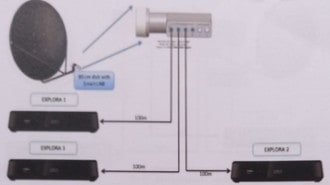
- Here you have a standard dish, but with a “Smart” LNB that has up to 3 Unicable connections for Explora decoders. plus one Universal leg that can be used for a FTA or single HD decoder.
- In the past it was quite complicated to install these, with a separate heartbeat cable required from the primary decoder to all the other decoders. The connections plus the required decoder settings was a nightmare.
- With the arrival of the SMART LNB the heartbeat now runs through the LNB cables, from each secondary decoder via the Smart LNB directly to the primary decoder. You therefor have something looking like a three pronged fork with a cable running from one leg of the LNB to each decoder. (LNB-Leg A goes to decoder A, with leg B going to decoder B, and Leg C Ending up at decoder C).
- No other cables are required, unless you want to share a specific decoder with with another 4th tv in the house.
C) Communal satellite systems:
- In this system you have a have a slightly larger dish, that is fitted with a Quatro LNB that has four output cables going into a main amplifier. From there the four cables will run to each floor or section of the building where there will be a Multi-switch connected in the line. From each Multi-switch you will then have a cable running to every unit where it gets connected to a decoder.
D) Hotel System:

- One can divide these into two groups:
- Firstly you have the smaller guesthouses with less than 15 rooms, where it is much cheaper to install two dishes with 8way LNB’s, that then feed to a decoder inside each room. This then also ensures you have HD quality picture on the Tv, with more free channels available.
- You, as the owner, can easily do this installation by yourself.
- The second model is for larger B&B’s and hotels. This system consists of a dish and multi-switch that feeds a “Head-end” with decoders at a central location. These signals are then processed into the required type and then sent through a network of cables to the rooms. Many hotels still have analogue processors that if done correctly give a fairly high quality picture. Newer hotels lately tend to invest in IP processed systems where one can receive HD quality signals in each room. The rules however predict that HD signals have to be sent to the rooms in encrypted form and then again only unencrypted inside the room.
- These high end systems can be adapted in order for the hotel to apply “pay per view” to it, charging guests for every hour watched as in room entertainment. The cost of these system are much higher than the more basic ones.
4. The Hardware in a DStv system:
- Most of the hardware required to install or replace is readily available from the reputable distributors, hardware retailers, electronics shops, and also many satellite installers. The standards of quality is fairly well laid down by DStv, so when you buy components you should get the best quality product available.
- It might be a good option to buy from an installer, because he will surely only keep stock of items that he has tried and tested In the field.
- It will be a good idea for someone doing DIY to keep a spare Smart LNB in his cupboard, with some loose items such as f-connectors, barrel connectors, (F-back to back), and a few meters of RG6 cable. It would also be wise to keep your previous decoder in the house somewhere, to have it available in case you get stranded with a damaged decoder over a weekend. It is always easy to connect the old one, call DStv and just temporarily have the old decoder activated.
5. DStv Decoders:
**In this series of articles , I will mainly be focusing on the latest decoders currently on the market, namely the Explora and the HD single decoder. In future articles I will elaborate on some of the older models, but with the rapid change in technology we have no choice but to replace these items every 5 to 8 years, if we want to utilize all the features that it provides.
- The Single HD Decoder:
This decoder is designed mainly for access to DStv video, radio, & music channels. It has all the functions of the Explora, besides the recording ability that includes “Catch-up” and “Box-office”. It can run from a standard universal LNB, or a Unicable (SatCr) LNB. Also called a Smart LNB.
- The Explora HD Pvr Decoder:
- This decoder delivers all the basic channels for viewing, plus it can record a second channel at the same time. It has the ability to be connected to your Wifi or router that lets it download movies faster than over the air (Dish) method. Your decoder is also in constant contact with the DStv IT system that can monitor it’s functionality and repair certain glitches without you even realizing that there has been a potential problem.
- It also records the standard “Catchup “programs and “Boxoffice” movies.
- When connected to the internet it also records the extended “catchup” and “boxoffice” titles and you have access to “Showmax” movies.
6. Where to buy your DStv components:
It is never a good idea to buy your DStv equipment from a general chain store. These sales people only know the basics, and cannot do an assessment of your real requirements. A dedicated DStv supplier or installer will sell you the right equipment and be in a position to test it and exchange it for you if needed, saving you driving back and forth. DStv is a specialist item, and you will save yourself a lot of trouble if you deal with the specialists in this field, who will advise you and give you the best parts to suit your needs. Buying a motorcycle at the pharmacy just makes no sense!
7. LNB Basics:
Types of LNB’s:
| 1. Single output universal: – for your basic single view decoders. |
| 2. Twin output Universal: – for two- or twin tuner decoders- i.e. Pvr. |
| 3. Quad output universal: – can drive 4 single- or two Pvr decoders. |
| 4. Quatro output LNB: – used in communal systems. |
| 5. Octo universal LNB: – used in B&B’s for one dish to 8 decoders. |
| 6. 2-Leg Smart LNB: – for DStv systems with one or two decoders. |
| 7. 4- Leg Smart LNB: – used for DStv systems with 3 – 4 decoders. |
| 8. Ka-band LNB – mainly used for commercial installations. |
| 9. C-Band LNB: for the lower frequencies used with large dishes. |
| * Smart LNB’s are similar to SatCr LNB’s aka. Unicable LNB’s. |
| * Smart LNB’s also lets through the heartbeat for extra-view. |
| 10. Optical LNB. – Used for large Estates only. |
Additional LNB information:
- LNB stands for Low Noise Block Frequency Down Converter. In some countries it is referred to as an LNB-F or LNBC.
- An LNB does the following: It has two small antennae in it’s throat for vertical & horizontal signals, that collects the very weak signals. These very high frequency signals then get down-converted to a lower frequency as a group, for us to be able to carry it down a length of cable to our decoder.
- The signal also gets amplified in order to do this. It should be noted that the extremely high frequencies that is transmitted from the satellite towards earth would easily be lost in the copper cable and therefor the down conversion.
- It is also equipped to send to the decoder either the vertical signals or the horizontal ones through a single cable, or in the case of a Smart or SatCr LNB – both, via special processing.
- The LNB can also determine the difference between high and Low Bands.
1. Single output Universal LNB:
- This LNB sends only signal to one satellite receiver. It usually includes both the vertical and horizontally polarized signals on the high and low bands. The decoder will ask the LNB for any specific frequency group by sending it an electronic pulse.
2. Twin, Quad and Octo output Universal LNB’s:
- These are just multiple versions of the single LNB, where it feeds 2, 4 or 8 cables with a single LNB’s signals, as described above.
3. Quatro LNB:
- This is a specialized LNB that is used mainly for commercial and communal installations, that provides 4 output cables with the two low-band polarities and the two high-band polarities. (horizontal & vertical).
4. Smart LNB:

- Like all main DStv parts, the Smart LNB’s are dedicated products manufactured solely for DStv, and also distributed by them. This has the advantage of them being able to control the supply and quality of this vital item in their broadcasting system.
- It also has the advantage of keeping the prices of Smart LNB’s as low as possible.
- The standard LNB supplied with all DStv installations is the two-output Smart LNB. This is sufficient for up to two DStv decoders in your house.
- If you however want a three decoder setup, you will require the bigger brother, the four-output Smart LNB. Having this LNB also has the advantage that you can connect a fourth decoder to your system. Either a OVHD, Free-to-air, or the small HD decoder, that can run on the universal signal. (Will have to be on a separate subscription to your other three).
- Before Smart LNB’s, all decoders ran on what is called a Universal signal. But in order to send a multitude of frequencies through one cable (high-and low-band), the signals had to be compressed and converted, leaving us with the Smart LNB that sends a signal to the decoder called a “Unicable” or SatCr signal. This is then why you can not connect an Explora decoder, requiring a Unicable signal, to a standard universal LNB, it will surely protest with an E48 error display!
- The second function of the Smart LNB is to relay the heartbeat signal from the primary decoder to the other decoders via the LNB cable. No heartbeat cable required!
- NOTE: It has to be remembered that all domestic satellite dishes for TV reception, can only receive signal. Meaning that it is impossible for your dish to transmit a signal to your neighbor that interferes with any of his electronics.
- Only if you have a dish for your internet, will it have an LNB that can transmit as well.
8. Cable for DStv:

- Various types of copper cable are available on the market and it is important to know the basics about cable. – “All cables are not made equal”. Each and everyone has it’s own purpose.
- For homes copper cables are still currently used, but the future seems to be in a switch-over to Fiber optic, like currently happening to large commercial installations.
- You for instance get 50- and 90 Ohm cable for purposes like CCTv cameras.
- Tv cables are designed to function on 75 Ohm. Any variation on this could cause a multitude of issues that one rather would avoid. If you happen to get some free left over cable from a friend, please make sure it is for satellite in order to avoid frustration.
- It is also best to use the highest quality cable that one can afford. This avoids having to replace the cable every few years.
** CABLE CHARACTERISTICS TO LOOK OUT FOR:
- Pure copper core cable is the best to use especially on runs of more than 50 meters, and they carry the 13/18 volts switching signal for the multi-switches much better than copper coated steel cables.
- The higher quality copper cable also has a outer sheath made of poly- ethylene. This is not only totally water resistant, but also has a very high UV resistance, giving it a 20 year + lifespan. Such cables should be used on the outside of buildings.
- Cable with outer covering made of PVC (Poly-vinyl chloride), is designed for indoor use only, and has weak UV and moisture resistance, because of it’s porousness.
- 7mm Cables are mostly used and is generally referred to as RG6. In order to reduce excessive cable signal losses over long distances, use is made of 11mm cable. (For 100 meters or more).
- Because many of these high grade cables were developed for military use, you will notice that they are marked with a specification code like Mil-spec…….
- For domestic applications one can use the cheaper copper coated steel cable, especially because the lengths used are mostly under 80 meters.
- You do get black RG6 steel coated cable. It’s outer sheath is made of PVC that is infused with carbon, making it more UV resistant. The sun damages cable severely, so it extends the life of any cable if you can have it out of the sun. For the parts that are exposed, it is best to use a more UV resistant black cable, or put it into a flexible plastic tube.
9. Cable Connectors:
- It is best to not try to save money here, because every connection on a satellite system contributes to the reliability of the installation. They are any way some of your cheaper components, so buy the best ones that you can find.
- For D.I.Y it is good enough to use the older type of F-connectors that has a threaded area on the inside, where the cable can screw into. This makes for a robust connector that will not easily come off. If you would happen to have a compression tool available it would be even better to use the compression F-connector like the professional installers. It is all about the solid connection of especially the braided earthing part of the cable.
- Also important is to always tighten the connector with a wrench to assure a secured connection. Just a slight tightening movement will do it. – Do not over tighten!
- At your LNB there is no more reason to tape up the connectors. The connectors are made of stainless steel, so they will not rust and water is kept away by a rain hood built into the LNB. Just slide it over the connector section. They also have a little rubber O-ring on the inside to keep any moisture away from the center core.
10. Brackets and mounting bolts:

- Satellite dishes as well as terrestrial antennae are exposed to near constant wind battering from all sides. This causes the mounting vibrate many hours of each day. This is the reason why solid steel mounting bolts (known as rawl-bolts) can vibrate loose after some months. That is then why we use coach screws with plastic inserts to mount domestic dishes .They absorb the vibration and I have never had one come loose.
- The larger dishes are mounted with chemical bolts for their safety and strength, where the really large transmitting dishes have their mounting bolts cast into concrete before hand.
- The use of washers on the mounting bolts is the best way to ensure that the head of the bolt does not scratch the bracket’s protective coating during tightening, causing it to rust.
- Brackets come in various sizes, in order to adapt to different positions that it can be placed in, on a house. The smaller brackets are usually made of a 40mm diameter pipe and bent in an L-shape with a flat plate on the one end. These are good for dishes with a size of up to 700mm (70cm). Dishes with 80 – 95cm width, use 50mm diameter brackets.
- You also get 3 legged brackets for areas that have extreme windy conditions.
11. Satellite dishes:

- ** There are mainly two types of domestic satellite dishes. They are more correctly called Parabolic Reflectors. The one is called a Prime focus type, that is perfectly round in shape, where the second type now mostly used for homes, is called the Off-set dish, because it’s form is elongated in the shape of an parabola. It is thus higher than it is wide. This is then the reason why when measuring it’s size, you do it from left to right to be accurate.
- If you live near the coast, it is advisable to utilize a dish made of either aluminum or a fibre compound, with a stainless steel bracket and bolts.
- Living inland, you may use a steel treated dish that is much cheaper, with corrosion being much less of a problem. However with the amount of acid rain that we are experiencing in cities nowadays, we have to protect all mild steel products more carefully.
- I always advise to handle especially aluminum dish-faces, with great care because they bend very easily.
12. DStv decoder Power Supplies:
- In the beginning of Satellite Tv, all decoders had their power supplies built into the box, making replacement a difficult exercise. All new decoders have a separate power supply that can be replaced by you the owner as soon as you suspect it to be faulty, or the decoder displays erratic actions. It might even be worth it to keep a spare at home.
- Just make sure that you have a power supply that is made for your decoder model. Buy the original tried and tested DStv power supply and not a cheap replica.
- To extend the life of your power supply, decoder, LNB and all Tv equipment in your entertainment room it is always worth investing in a good surge arrestor on the power side. I have learned that 99% of lightning damage comes though the power lines. It will also protect during load-shedding.
- There are various models of protector plugs available and any one should be better than nothing. *I have found the best protector to be an ordinary UPS that most people use for their computers.
- If your system is protected from surges on the power entry point, the rest of the system components should also stand a much better chance of surviving a surge incident. Remember that power comes in to the decoder which then powers the LNB that is also now protected, as well as the HDMI cable and connectors.
- The HDMI cables that take the picture from the decoder to the Tv, is very sensitive to any power surges.
13. Earthing:
- One can easily spend a lot of money on earthing materials and not really achieve much to protect your DStv equipment.
- According to the engineers at the S.A Bureau of Standards, the main purpose of earthing is to protect the inhabitants of a house in case of lightning, by diverting the electricity to a convenient strong earthing point in the ground.
- My experience has taught me that lightning is the most unpredictable force of nature and we can only try our best to avoid it’s devastating consequences. It does not go toward the higher or lower parts of a house, but seems to be attracted by the parts that have the best and shortest route towards an earthing point.
- Because satellite dishes are mostly not mounted at the highest point of a house, compared to terrestrial antennae, they hardly attract lightning, especially because non of the components are earthed.
- Do whatever your local authority and insurance company requires, plus what seems logical to you and you should be fine.
- Some local authorities require you to have an earthing certificate. Then you do not have any other option than to have your earthing done by a professional.
- Your very best form of surge and lightning protection, is to totally unplug your electrical devices from the mains power during critical times.
14. Diplexers:
- I have earlier mentioned that the main purpose of a Smart LNB is not only to give signal to the decoders, but also to transfer the heartbeat from one decoder to the others via the LNB cable. If you have the latest model decoders it is all well, but if you still happen to have one of the older Explora 1, or PVR models that cannot do heartbeat through its LNB connection then you are stuck, unless you have some Diplexers. These devices either combine or split the RF and Sat signal for you to get the heartbeat pulse into the LNB cable at primary, or out of it on the secondary decoder.
- As the older decoders get phased out this will not be required anymore. It is however of great help if you find it impossible to get two cables into the conduit of your house. (Heartbeat & LNB).
- Just remember to not get confused between a diplexer and a splitter, they can look very much alike.
15. Communal system components:

Type 1:
- For those who live in townhouse complexes or apartment buildings that have communal systems, the parts required are different. Your complex should already have a dish with a distribution network, consisting of Hybrid Multi-switches fed by at least 4 cables. They supply a Unicable or Universal signal and are Explora ready.
- From these cables there should be a cable running to each unit that you can split and feed 3 Decoders with. A special 4 way splitter and some cable is all that is required.
Type 2:
- In some of the older buildings you may still only have multi-switches that supply Universal signal only. Explora decoders can not operate with this older signal. It is therefor required to install a “Smart-switch” in between the existing old Multi-switch and the decoder.
- If the system supplies 2 or 4 cables into each unit, the Smart-switch can be installed inside the unit. This can be done DIY by the tenant.
- The Explora decoder cannot function on only one cable effectively.
- Owners and tenants may not work on the communal properties cables or multi-switches. They will need to get an approved installer via the caretaker or corporate body trustees. The cost of this is usually for the tenants account.
Type 3:
- If you happen to live in a very new apartment block, it may be possible that the developer has installed a Fiber-optic network to each unit. Inside the unit you may need a Fibre to Uni-cable (SatCr) converter to feed into up to 3 Explora decoders in extra view. This converter, manufactured solely for DStv, also has a port for Terrestrial DTT-T2 signals if one happens to need this service.
- DStv currently has a project whereby they subsidize such installations to existing buildings with older systems. The only prerequisite is that they already have a existing fibre internal network.
- You can contact your local DStv fibre approved installer for help in this regard.
